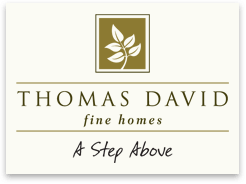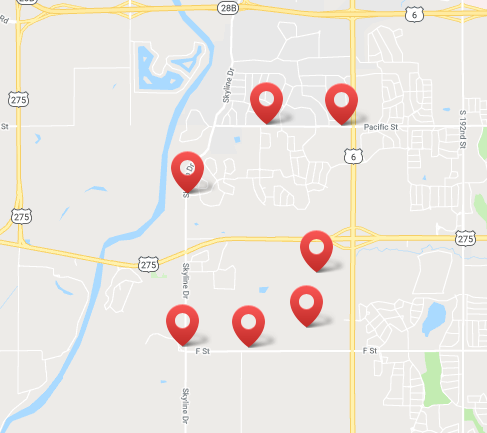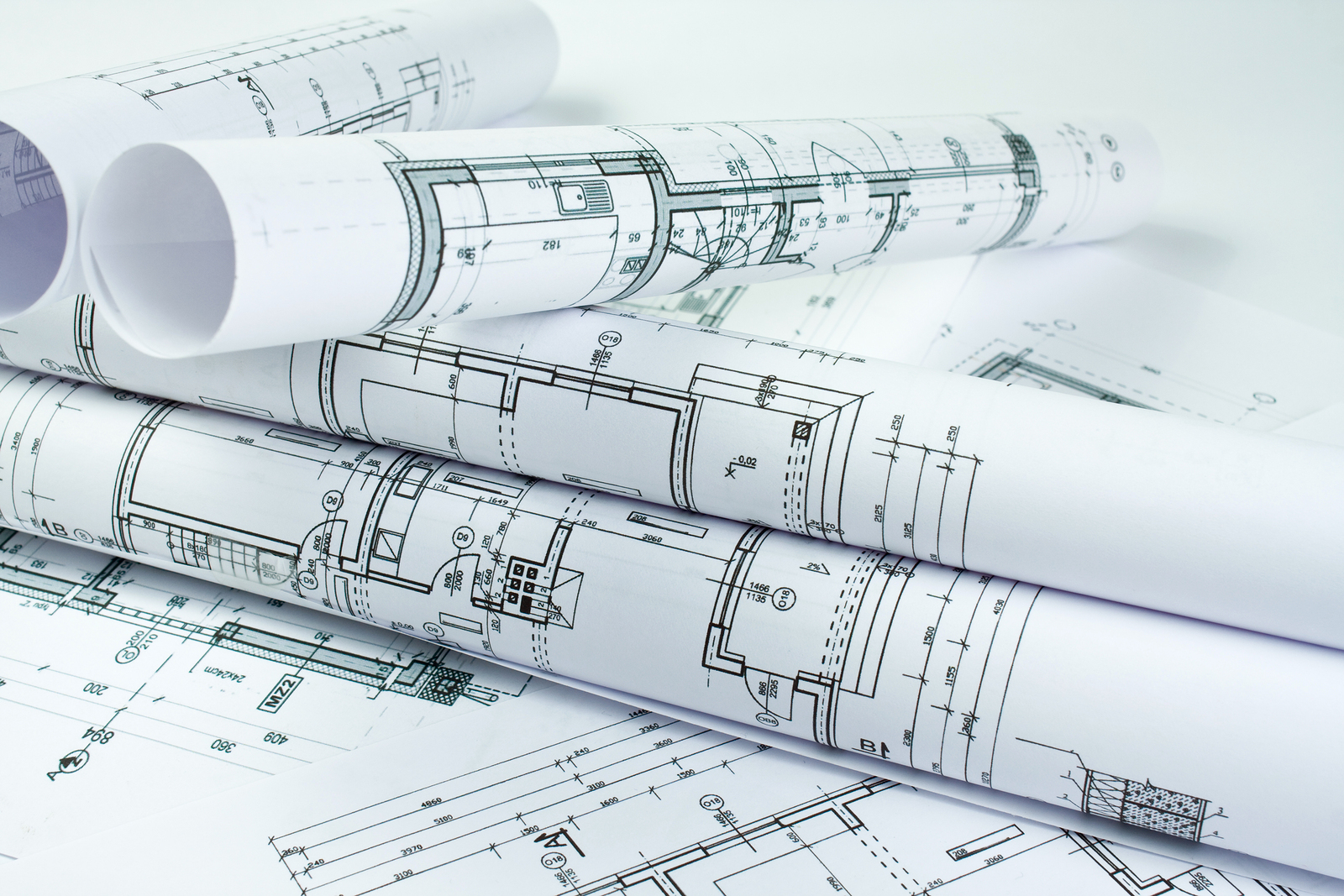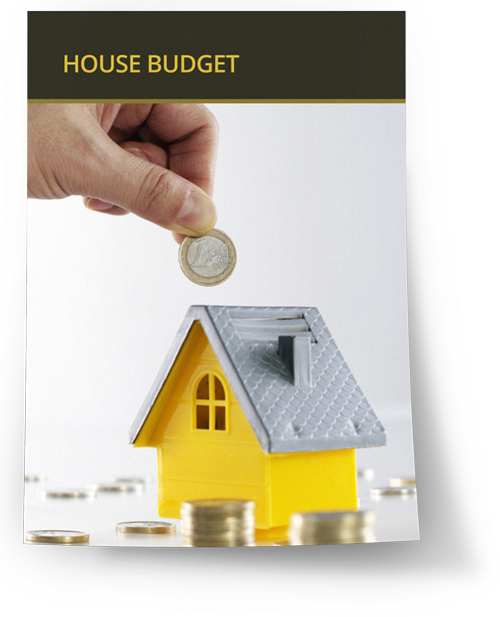This week’s featured app is MagicPlan by Sensopia. Magic plan uses technology from Google’s Project Tango, as well as Intel’s Real Sense Technology. This app allows you to create inside maps simply by taking pictures. The data from these inside maps can be collected, organized, and shared through the app.
User Experience of MagicPlanÂ
The app allows you to add objects, annotations, and other attributes to your inside map. There is no need to have any artistic talent when working with this app, you won’t be drawing, measuring, or moving any of your furniture, you simply need a phone with a gyroscope and the app will do the measuring for you.
Take a look at this video:
As you can see, MagicPlan is incredibly simple. All you have to do is aim your device at floor and door corners and click to add a marker.
MagicPlan Uses
The app is most useful for builders, but it can be a great way to get a floor plan of your current home so you can better plan out your interior design, home additions, or home renovations.
Are there any other home projects you can think of that this app would help out with?
MagicPlan Cost
The app itself is free to download on your device, but if you want a copy of the inside map you must pay to get it in your chosen format, or to publish it as an interactive map for the web.
Additional feature that require in app purchases include; certain objects, commercial usage, cloud storage, and sharing your maps.
The cost of purchasing a map is $2.99 per map, or you can choose to purchase a subscription for $9.99 per month. Â
MagicPlan Objects
MagicPlan allows you to plan your home décor by offering a variety of furniture and appliance objects. Many of them won’t be exact, but it can certainly help give you an idea of how the home will look once you furnish it.